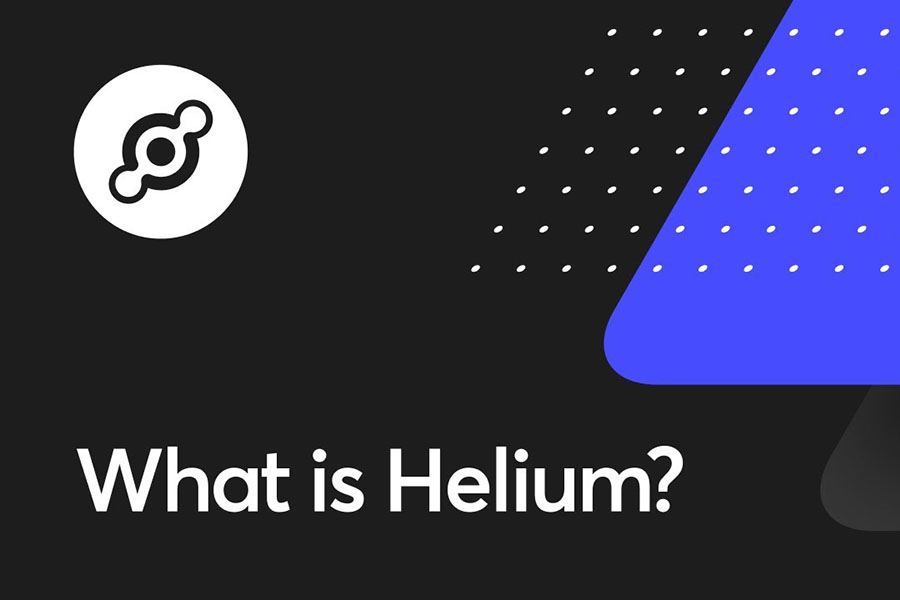GPU mining has been an issue since the early days of Bitcoin. Miners were using cheap graphics cards to mine Bitcoins.
As the price went up, people started buying more expensive graphics cards.
That caused the supply of graphics cards to go down. Nowadays, the prices of graphics cards are very high because of the low supply.
So, if the price of Ethereum goes down, then you can expect a rapid change in the graphics card market.
GPUs are very expensive, but they’re also very useful. They’re used by miners to solve complex mathematical problems, and they’re used by gamers to play games.
When prices go down, miners may sell off their old GPUs, and gamers may buy new ones. But do older cards degrade over time? Our guide will tell you what you need to know!
Damage To GPU
Mining isn’t dangerous if you do it right. However, you should be careful when mining because it could damage your computer if you don’t take proper care of it.
There’s a lot of misinformation about how to mine safely online…
Running your GPU at high temperatures for a prolonged period of time can definitely affect the lifespan.
Of course, you should avoid running your GPU at extremely high temperatures (90 C), but you shouldn’t worry about MOSFETs or other VRMs being impacted by such temperatures.
You can use liquid cooling if you prefer.
Mechanical integrity is directly related to use. Old-fashioned friction is the number one cause of failure for hard drives, keyboards, or cooling fans.
Proper maintenance will extend the life of these devices for years, but everything wears out eventually.
If you’re using fans to cool your GPU, then it’s essential that they’re kept in working order and replaced when need be. Otherwise, you could easily damage your GPU.
Heat
Electronic components need effective heat management techniques. Dirty components cause overheating. Drivers must be updated.
Overclocking can damage hardware. A motherboard can fail if it doesn’t dissipate enough heat.
Consumer GPUs are surprisingly resilient – they’re far more capable of handling high temperatures than in the past.
Most factory drivers come with fail-safe routines that turn off the GPU at high temperatures. But overheating still happens, and it’s always worth taking precautions to avoid it.
Keep your PC clean and well vented. This will help your computer stay healthy.
Overheating is an issue that many people face when using computers. You should familiarize yourself with the early warning signs and take action before it’s too late.
Try one of these programs to monitor your computer’s temperature.
Regularly checking your temperatures can help you identify cooling issues long before they lead to overheating.
Adopt a regular cleanse schedule and stay away from crazy overclocking speeds, and you’ll always be cool. Stay away from insane overclock settings, and you won’t have any problems.
High temperatures are the main cause of GPU failure, so it is important for gamers to know how to prevent overheating.
Graphics cards usually have a high level of thermal resistance, reaching 80 °C or even higher, but it is still recommended to check the temperature regularly.
Fans
You should clean your graphics cards frequently.
You should also be careful when using them because prolonged computational activity like cryptominers and gaming could damage your graphics card.
Mechanical fans are very easy to repair or replace. Fans are one of the most common components in a computer.
They are used to cooling down the system by blowing air out of the case. Even though they are made of plastic, they still need to be replaced after some time.
Replace your mining fans that are normally running at the same rate because they’re the only GPU component that wears out quickly.
Keep them running well by keeping the overall GPU temperature low. Overheating of power components leads to a disaster.
Watercooled GPU
Water cooled graphic cards are more efficient than air cooled ones because the heat generated by the GPU is dissipated into water instead of air.
This allows the GPU to operate at a lower temperature.
A smaller fan also reduces the noise level. Overclocking is possible with water cooled graphics cards.
Water cooled graphics cards are quiet and efficient. You can play any game without worrying about fan noise or overheating.
Watercooling isn’t for everybody, but miners might well find that watercooling their card can help with heat.
What Is A MOSFET?
A metal oxide semiconductor field effect transistor (MOSFET), or simply FET, is a type of transistor that uses an insulated gate electrode to modulate the flow of current passing through a channel between source and drain electrodes.
What Is A VRM?
VRMs can be found on motherboards as well as graphics cards. VRM stands for Voltage Regulator Module.
The main purpose of a VRM is to regulate the voltage provided by the power source. This allows the CPU/GPU to run without overheating.
It also prevents damage from overloading the CPU/GPU.
A good VRM will have high efficiency ratings, which means it converts as much energy into useful work as possible. Efficiency is measured in watts per volt.
Buying A Used GPU Miner
Buying a used GPU is a great idea if you’re looking to save money. However, make sure you do your research before buying anything online.
You should always check reviews and ratings before purchasing something.
On top of that, make certain to check: the brand name of the card; the warranty; the company’s return policy.
Mining GPUs are usually very expensive, and they’re often being used by people who want to make money off of Bitcoin or other cryptocurrencies.
A mining GPU is a great investment. You can make money by buying them used. However, there are some risks involved.
You could end up with a bad card or a broken motherboard. You might also lose your money because the price of GPUs goes up every year.
Final Thoughts
Ultimately, only you can decide whether you consider the positives of mining to outweigh the negatives when it comes to the lifespan of your card. Hopefully, this guide has helped you!